A Way to Use Drawing Boards
Ha, this time I managed to fire out even two posts in only one month! Just watch me, and there is even more in the coming ;) But enough about me, the puffins have been very busy too and they have come up with a new outfit. Our new member Rubyrta is presenting their new style after the article, so make sure you read all through it!
This time I wanna talk a bit more about online teaching, I know it’s a recurring topic here, but we are still in lockdown and only the great puffin knows when we will see real students and each other again. As already mentioned in the last article, online teaching has bright and dark sides, but what I miss most is the whiteboard. That huge beautiful board that is always blank when your lecture starts, but shows all the work you did after. Sometimes lots of struggles too which reflect how you were trying to explain problems and sometimes you really stop to wonder how people are ever supposed to decrypt your sloppy, messy handwriting.
It was not feasible for the moment to install a whiteboard at home, so I went for what I thought was the second best solution: a drawing tablet. Now our university had a One by Wacom in stock (I’m really just mentioning the make here so you know what I got, but since this is the only drawing tablet I ever used, it’s most certainly not meant to be a recommendation and I will not comment on whether you should get one or not as I have no clue how bad or good others are), so I decided to grab it while it was fresh.
The Tablet
So off I went. It was an exciting trip to the University as I had to get a permission letter first, and was even held up by Garda to check my papers so I could travel to the city centre and pick it up. After that adventure and a rather unexciting unwrapping, I plugged it into my own sample of our standard MacBooks and was shocked that it didn’t work out of the box. To cut a long story short, don’t expext your drawing tablet just to work. After installing the software it still had a few kinks with permissions, so it took a bit to get it working.
The Software
I don’t wanna trouble you with the tablet’s software, as I said please chose your own, I’m not making any recommendations here, but the main part for me anyway was to find the best drawing software. Since we use Bongo for our online lectures, that was the obvious choice for live drawing, but I also want to prepare videos so students could watch them before a lecture and already see examples on how to work on formulas and problems. I went through the obvious choices (also recommended on Wacom’s website): Collaboard, Explain Everything, Kami, Limnu, and Pear Deck (I’m intentionally not posting links here). While most of them look really nice and have some cool features, I was very disappointed about how little you get without buying a plan. So being an Open Source evangelist since the first time I installed and booted a Linux distro (it was Warty Warthog, just in case you’re wondering), I went with my go to OSS for graphics - GIMP!!!. And … what do ye know … it worked like a charm :)
The Struggle
But of course there were struggles too. I have two right hands when it comes to graphical design and finding my ropes with this kind of software. My motto (mainly for myself) is K.I.S.S. and so I finally managed to create a canvas, choose and switch colours and start with some clumsy information gain examples. I decided to use Quicktime for recording, which has the neat feature of selecting just the canvas region, so you can even switch colours without that part being recorded etc. The only problem left is my handwriting, but that’s a whole different story and the type of software to solve that hasn’t been invented yet ;)
The Result
Overall, I gotta say, it didn’t come out all that bad, as you can see for yourself here:
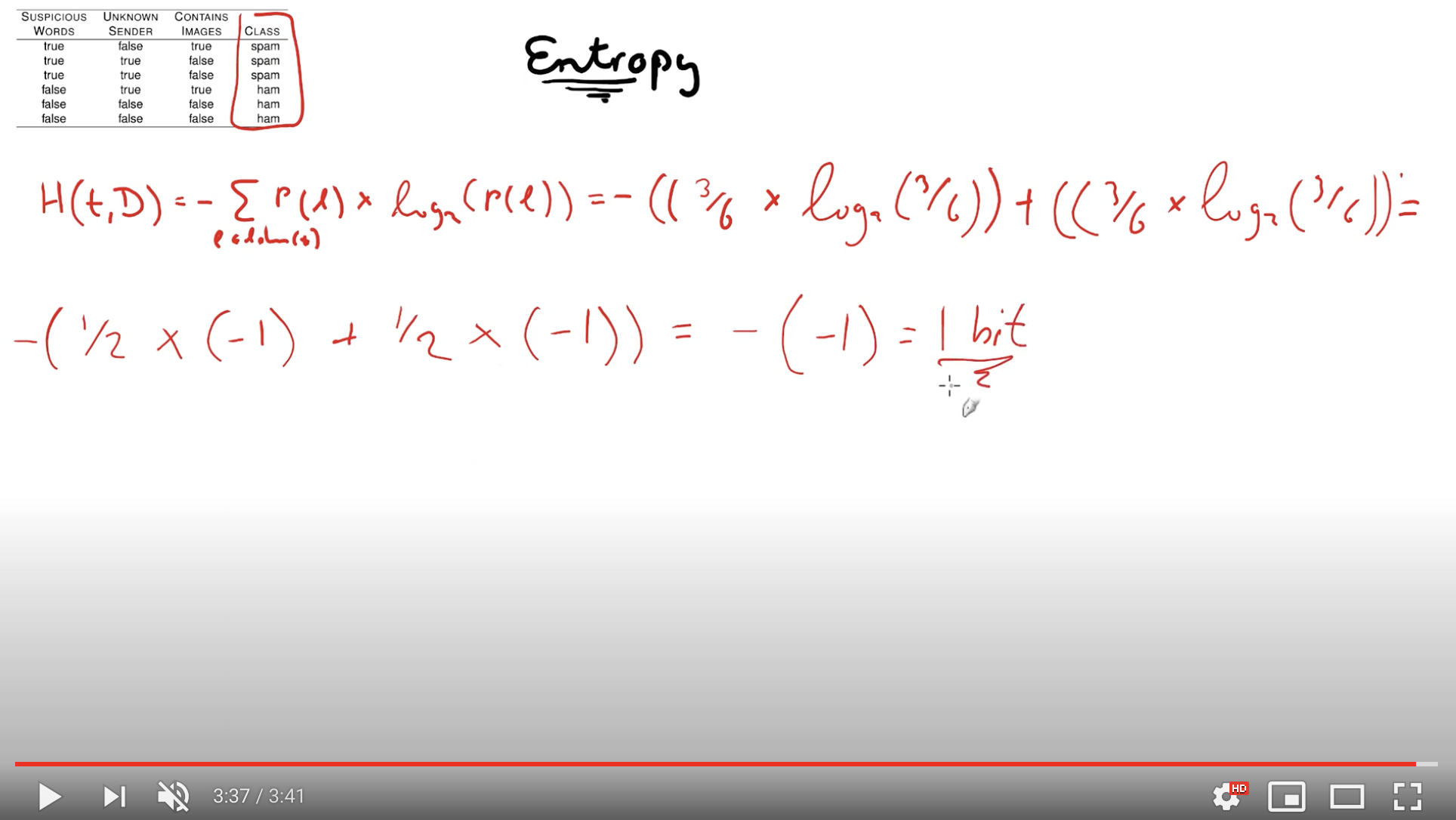 I think it will serve its purpose and make it easier for me to endure the loss of my beloved whiteboard for the last few months (as of now I hope we will be able to return to the real thing in autumn). I’m very curious what you think though, and whether you have any experience with drawing tablets or how you solved online teaching when it comes to maths problems, so please leave a comment and let me know. Don’t forget to go outside, but keep distance and wear a mask! Over to you, puffins …
I think it will serve its purpose and make it easier for me to endure the loss of my beloved whiteboard for the last few months (as of now I hope we will be able to return to the real thing in autumn). I’m very curious what you think though, and whether you have any experience with drawing tablets or how you solved online teaching when it comes to maths problems, so please leave a comment and let me know. Don’t forget to go outside, but keep distance and wear a mask! Over to you, puffins …
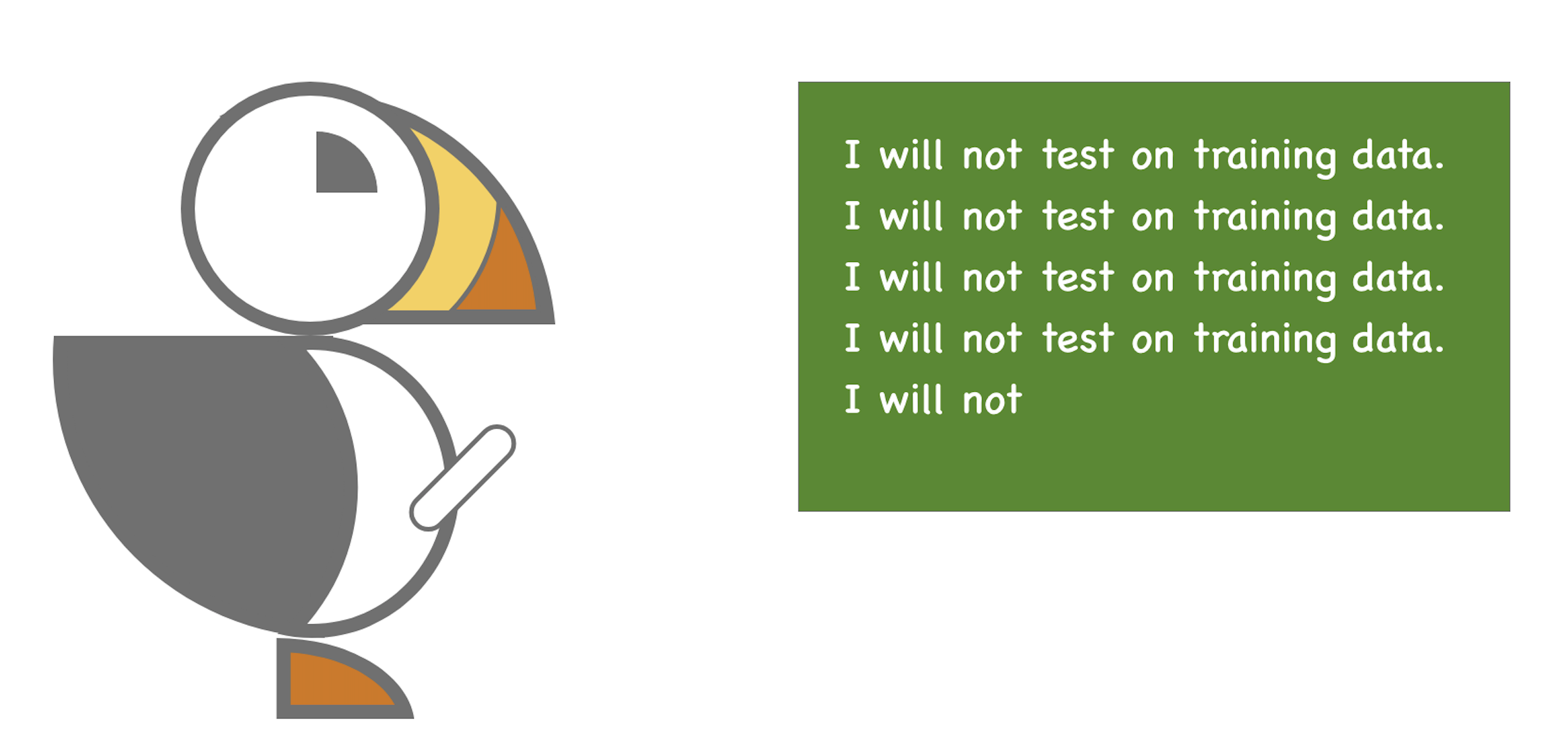
Sorry, they have to learn it the hard way.
Let me know what you think of this article on twitter @bojan_bozic!